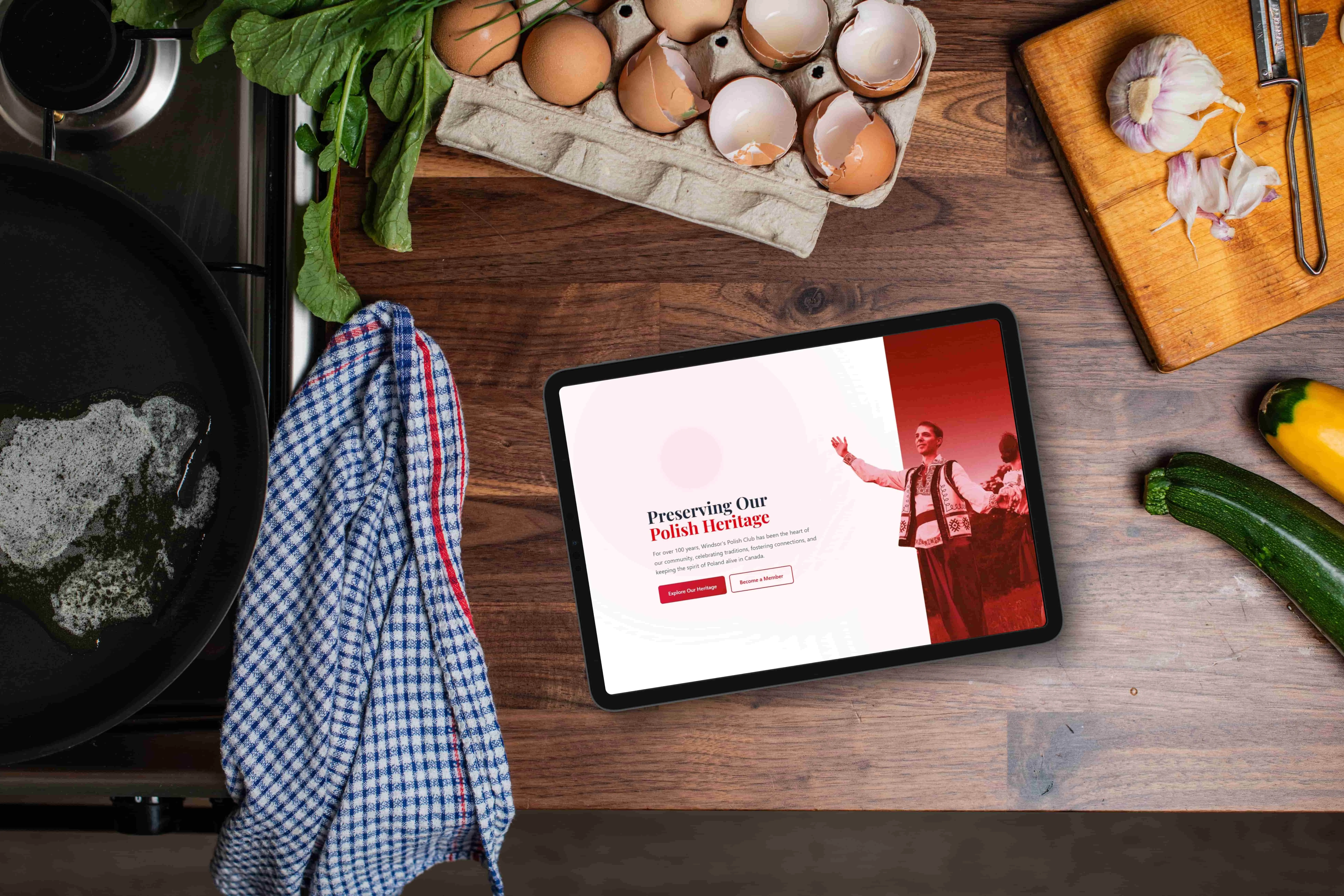How to Increase Website Conversions: 10 UX Fixes for 2025
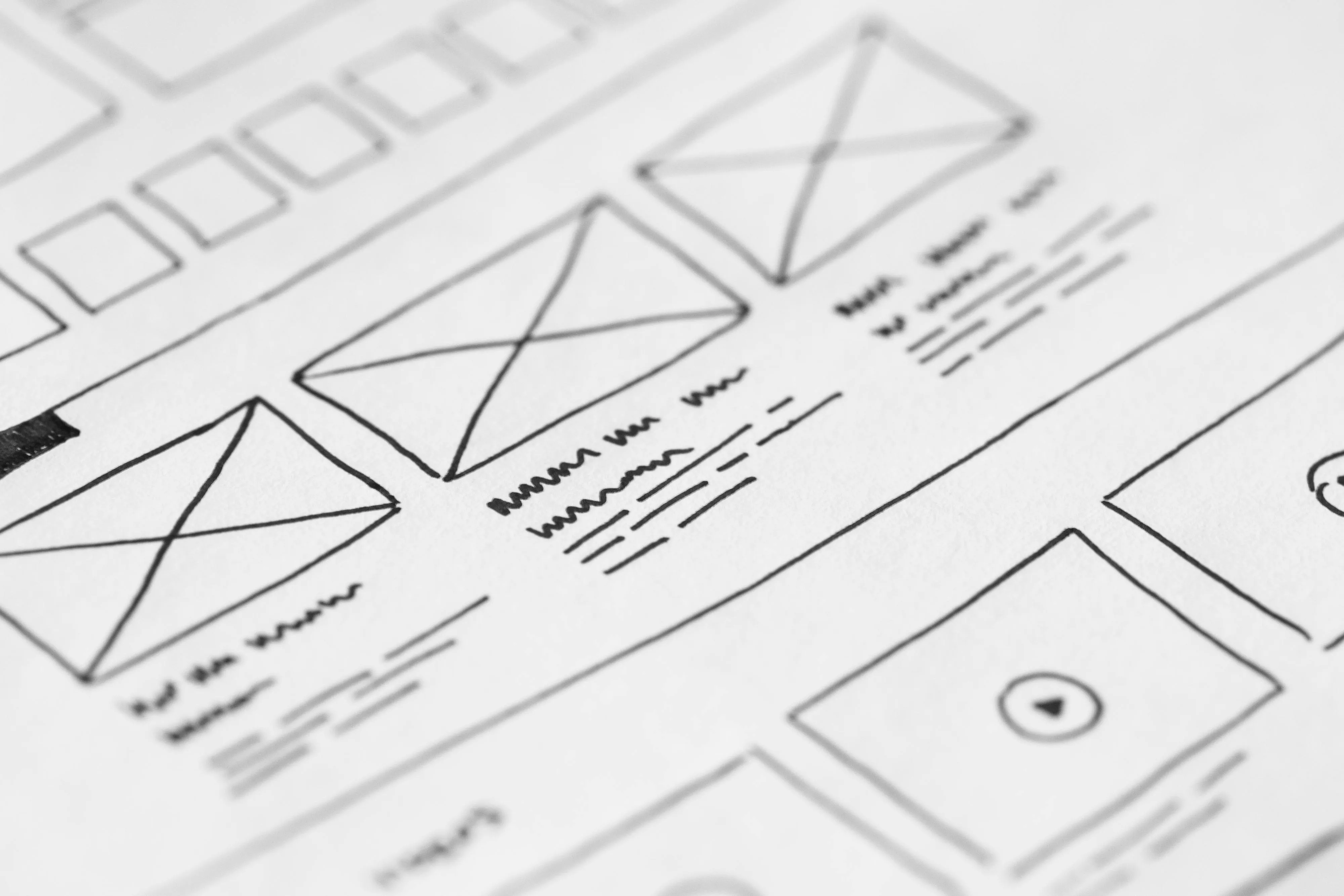
2025-05-20 • by Will Coulter
Last Updated: November 28, 2025
Why Isn’t My Website Converting?
Your website looks polished. It gets traffic. You’ve spent hours refining your message. But something’s still wrong—visitors are bouncing, sign-ups are lagging, and leads aren’t coming in.
If this sounds familiar, the problem likely isn’t your product or service. It’s your user experience (UX).
Small UX issues can create huge barriers between you and your customers. Let’s dive into the most common UX mistakes that kill conversions—and how to fix them.
1. Why Are Visitors Leaving? (Decision Paralysis)
Ever walked into a store and felt overwhelmed by the number of options? That’s decision paralysis—and your website can do the same.
Too many CTAs, product options, or navigation choices can confuse users. Instead of exploring, they bounce.
Fix it: Focus on a few high-impact choices. Highlight popular items or guide users toward what they’re likely to want. Simpler is smarter.
“When we reduced our homepage CTAs from five to two, our conversion rate increased by 23%. Sometimes less really is more.” — E-commerce Business Owner
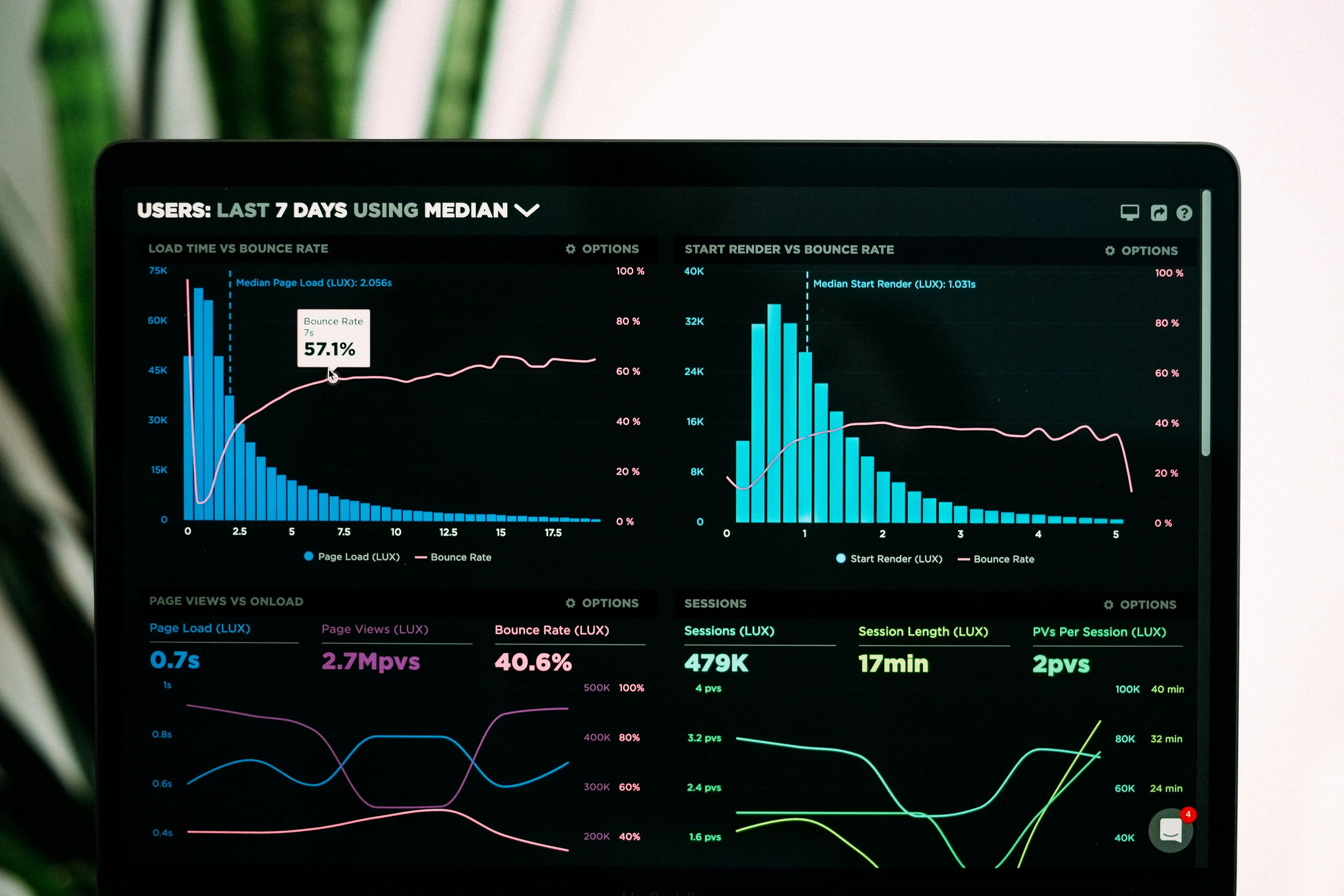
2. Is Your Navigation Menu Costing You Sales?
If users can’t find what they’re looking for within a few seconds, you’ve lost them. Messy menus, inconsistent labeling, or poor layout all contribute to frustration.
Fix it: Use clear, intuitive navigation. Label things based on what users expect, not what sounds clever. Think: “Pricing,” not “Let’s Make a Deal.”
Navigation Best Practices:
- Keep main navigation to 7 items or fewer
- Use familiar terms that users understand immediately
- Implement breadcrumbs for deeper pages
- Include a search function for content-heavy sites
- Test navigation with real users to identify pain points
Real-World Example: When we worked with Pelee Wings, a premier nature store in Kingsville, we noticed users were getting lost in their extensive catalog. By running A/B tests on their navigation structure, we identified that customers were confused by technical jargon in the menu. We simplified the categories and added visual cues, resulting in a huge improvement in click-through rates to product pages. This is a classic example of how professional web design isn’t just about aesthetics—it’s about guiding the user.
💡 PRO TIP: The "3-click rule" suggests users should be able to find any
information on your site within three clicks. While not absolute, it's
a useful guideline for evaluating your site structure.3. How to Write CTAs That Actually Convert
Your call-to-action (CTA) is the tipping point between a passive visitor and a lead. If your CTAs are vague (“Learn More”), hard to find, or buried under clutter, you’re leaving conversions on the table.
Fix it: Make your CTAs bold, action-oriented, and visible. Try: “Get My Free Trial” or “Book Your Demo Today.” Place them above the fold and at the end of key sections.
| Weak CTA | Strong CTA | Why It Works |
|---|---|---|
| ”Learn More" | "Get Your Free Quote” | Specific benefit |
| ”Click Here" | "Download Now” | Clear action |
| ”Submit" | "Send My Results” | Personal outcome |
| ”Sign Up" | "Start Your Free Trial” | Value proposition |
4. Does Page Speed Affect SEO and Sales?
Even a 1-second delay in load time can drop conversions by 7%. That’s not just bad UX—it’s lost revenue.
Fix it: Compress images, streamline code, and use tools like Google PageSpeed Insights to diagnose problems. A faster site is a better site.
Speed Optimization Checklist:
- Optimize images (use WebP format when possible)
- Minimize HTTP requests
- Enable browser caching
- Use a Content Delivery Network (CDN)
- Minify CSS, JavaScript, and HTML
- Choose quality hosting with good performance

5. Mobile Optimization: Why It Matters for Local SEO in Windsor
Mobile accounts for over half of global web traffic. If your site isn’t optimized for small screens, you’re alienating a massive portion of your audience.
Fix it: Use responsive design. Make buttons easy to tap, keep forms short, and prioritize vertical scrolling. This is especially critical for Windsor businesses, where local searches on mobile devices drive a significant portion of foot traffic. Conversely, if you’re competing in the Toronto market, users expect a seamless, app-like mobile experience and will quickly abandon sites that feel clunky.
Mobile UX Essentials:
- Touch targets should be at least 44px × 44px
- Text should be readable without zooming (minimum 16px)
- Forms should be simple with large input fields
- Navigation should be thumb-friendly
- Page content should flow naturally on vertical screens
6. How to Build Trust with Skeptical Buyers (Toronto vs. Windsor)
Would you hand over your credit card to a stranger in an alley? Neither would your users. In competitive markets like Toronto, users are bombarded with options and are naturally skeptical. In tight-knit communities like Windsor, trust is often built on local reputation. If your site lacks social proof, both audiences will bounce.
Fix it: Show testimonials, client logos, trust badges, or certifications. Add privacy reassurances near forms and checkout areas.
Trust Signal Examples:
- Customer testimonials with photos and company names
- Industry certifications and awards
- Security badges (SSL certificates, payment processor logos)
- Client logos from recognizable companies
- Case studies with measurable results
- Professional headshots and team information
“Adding customer testimonials to our landing page increased conversions by 34%. People need to see that others have succeeded with our service before they’ll trust us with their business.” — SaaS Company Founder
7. Is Your Website Accessible? (And Why It Matters)
An inaccessible website doesn’t just turn users away—it can also lead to legal trouble. Plus, accessibility best practices benefit everyone.
Fix it: Follow WCAG guidelines. Use proper heading structure, alt text for images, high contrast text, and keyboard navigation.
Accessibility Quick Wins:
- Use semantic HTML elements (h1, h2, nav, main, etc.)
- Provide alt text for all meaningful images
- Ensure sufficient color contrast (4.5:1 for normal text)
- Make all functionality available via keyboard
- Include skip links for screen reader users
- Use descriptive link text instead of “click here”
💡 PRO TIP: Accessibility improvements often improve overall UX. Features like
clear headings, descriptive links, and good color contrast make your site
easier to use for everyone, not just users with disabilities.8. Are You Guessing What Users Want?
Assuming you know what your users want is risky. What makes sense to you might be confusing or irrelevant to them.
Fix it: Conduct real user testing. Use heatmaps, surveys, and feedback forms to gather insight and iterate based on actual behavior—not just guesses.
User Research Methods:
- Usability Testing: Watch users navigate your site in real-time
- Heatmap Analysis: See where users click, scroll, and focus attention
- User Surveys: Ask direct questions about their experience
- A/B Testing: Compare different versions to see what performs better
- Analytics Review: Analyze user behavior patterns and drop-off points

9. Does Your Brand Voice Sound Professional?
Your site’s tone, visuals, and messaging should feel unified. If one page is sleek and professional while another feels DIY and vague, it undermines trust.
Fix it: Establish brand guidelines and apply them across your entire site. Consistency builds confidence.
Brand Consistency Elements:
- Visual Identity: Consistent colors, fonts, and imagery style
- Voice and Tone: Unified writing style across all content
- Message Hierarchy: Clear value propositions on every page
- Design Patterns: Consistent button styles, layouts, and interactions
- Content Quality: Professional, error-free copy throughout
10. How to Use A/B Testing to Improve Conversions
Your first design isn’t your final design. Without testing different layouts, headlines, and CTAs, you’re guessing what works.
Fix it: Start running simple A/B tests. Tools like Google Optimize or VWO can help you experiment with variations and learn what actually drives action.
A/B Testing Ideas to Start With:
- Headlines on landing pages
- CTA button colors and text
- Form field requirements
- Page layouts and content order
- Product descriptions and pricing displays
- Email signup incentives
| Element to Test | Potential Impact | Ease of Implementation |
|---|---|---|
| CTA Button Text | High | Easy |
| Headlines | High | Easy |
| Page Layout | Medium | Medium |
| Form Length | High | Medium |
| Color Schemes | Low | Easy |
| Navigation Structure | High | Hard |
The ROI of Better UX
Before making changes, assess your current situation:
Technical Performance
- Site loads in under 3 seconds
- Mobile-responsive design works properly
- All forms function correctly
- Navigation is intuitive and consistent
Content and Messaging
- Value proposition is clear on every page
- CTAs are specific and action-oriented
- Trust signals are prominently displayed
- Content is scannable with clear headings
User Experience
- Users can complete primary tasks easily
- Information architecture makes sense
- Accessibility standards are met
- Brand consistency is maintained throughout
💡 PRO TIP: Focus on fixing one major UX issue at a time rather than trying to
address everything simultaneously. This allows you to measure the impact of
each change and build momentum with quick wins.Final Thoughts
Your website’s job isn’t just to look good—it’s to convert. And in most cases, poor UX is the silent killer holding you back.
The good news? Most of these issues are fixable. Start by identifying one or two problem areas and tackle them today. Small improvements in UX can lead to big gains in conversions, engagement, and customer satisfaction.
Remember: your users don’t care how much effort you put into your website’s design. They only care whether it helps them accomplish their goals quickly and easily. When you align your site’s experience with user expectations and needs, conversions follow naturally.
Want help identifying UX issues on your website? Let’s talk about conducting a comprehensive UX audit that uncovers the specific barriers preventing your visitors from becoming customers.
About the Author
This article was written by Will Coulter, a UX strategist and web designer specializing in conversion optimization for businesses across various industries. With over 8 years of experience improving website performance through better user experiences, Will helps companies identify and fix the UX issues that hurt their bottom line. Need a UX audit for your website? Contact us today for a free consultation to discover how better UX can transform your conversion rates.