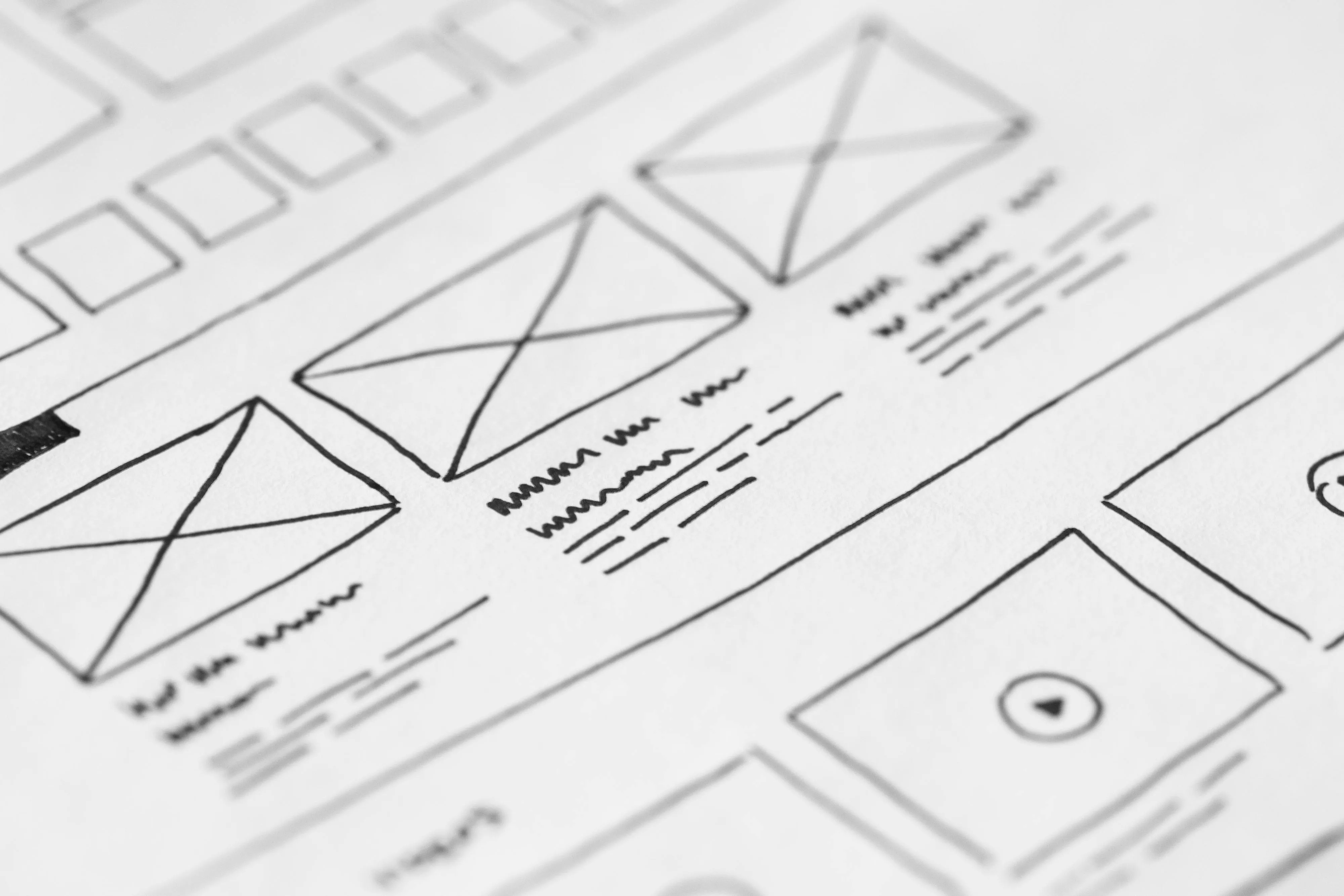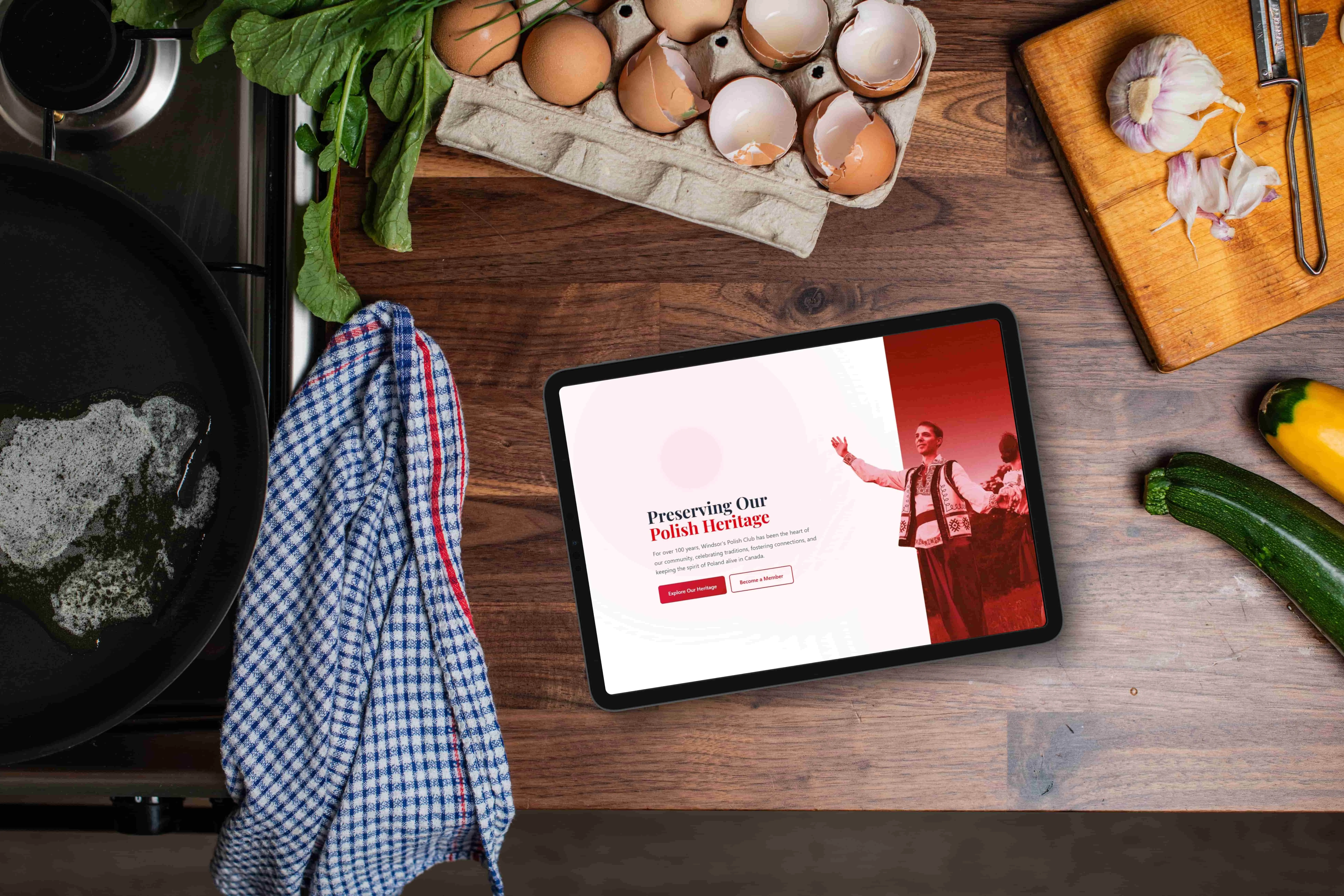How You Can Start Using AI Tools at Your Small Business

2025-05-26 • by Will Coulter
AI Isn’t Just for Tech Giants Anymore
Your small business doesn’t need a Silicon Valley budget to harness the power of artificial intelligence. With user-friendly tools, affordable subscriptions, and no-code interfaces, AI has become more accessible than ever for small businesses.
Whether you run a café, an online shop, or a local service company, the right AI tools can save you time, cut costs, and help you compete in a fast-moving market. The best part? You don’t need a computer science degree or a massive budget to get started.
Why AI Matters for Small Businesses
You don’t need to be a tech-savvy entrepreneur to reap the benefits of AI. The numbers speak for themselves: according to a 2024 Salesforce report, 61% of small businesses are already using AI to improve customer interactions, automate tasks, and drive growth.
Meanwhile, McKinsey reports that businesses using AI in marketing and sales can see up to a 20% increase in revenue. For small business owners juggling limited time and resources, AI helps you do more with less—exactly what you need to stay competitive.
“We started using AI chatbots for customer support and saw our response time drop from hours to minutes. Our customers love the instant help, and we can focus on more complex issues that actually need human attention.” — Local E-commerce Store Owner
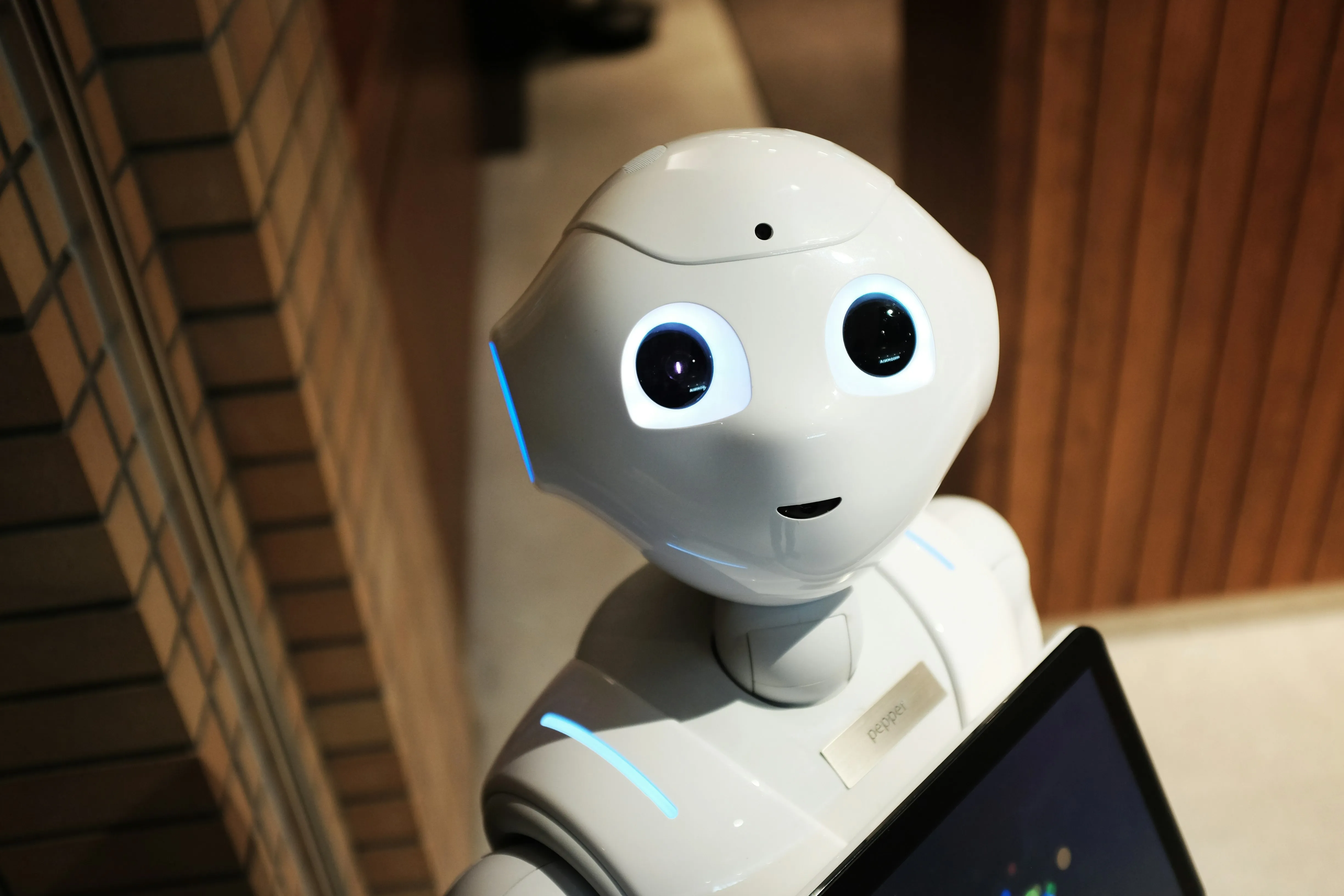
5 Areas Where AI Can Transform Your Business
1. Customer Support That Never Sleeps
AI-powered chatbots like Tidio, Zendesk AI, or ChatGPT-based solutions can answer customer questions 24/7. These bots are easy to install and help free up your time for more complex issues that require human touch.
Real-world example: A boutique shop uses a chatbot to handle returns, track shipping, and answer FAQs during non-business hours. Result: 40% reduction in support tickets and happier customers who get instant answers.
Customer Support AI Benefits:
- Handle routine inquiries automatically
- Provide instant responses outside business hours
- Escalate complex issues to human staff
- Reduce response time from hours to seconds
- Free up staff for high-value customer interactions
2. Marketing & Content Creation Made Simple
Tools like Jasper, Copy.ai, and Writesonic can write email campaigns, product descriptions, and blog posts in seconds. For visuals, Canva’s Magic Write or Adobe Firefly generate design elements to match your brand style.
Real-world example: A café owner quickly creates branded social media posts with AI-generated copy and graphics, maintaining consistent posting without hiring a marketing team.
Content Creation Possibilities:
- Social media posts and captions
- Email newsletter content
- Product descriptions
- Blog post outlines
- Ad copy variations
- Website content drafts
💡 PRO TIP: Use AI for initial drafts and brainstorming, then add your unique
voice and expertise. The combination of AI efficiency and human creativity
produces the best results.3. Sales & CRM Automation
AI-driven platforms like HubSpot, Zoho CRM, and Pipedrive can track leads, automate follow-ups, and even suggest when and how to reach out to clients based on behavior patterns.
Real-world example: A freelance consultant uses AI to prioritize leads and get reminders for the best time to send follow-up emails, resulting in 30% higher response rates.
Sales Automation Features:
- Lead scoring and prioritization
- Automated follow-up sequences
- Optimal timing suggestions for outreach
- Customer behavior tracking
- Pipeline management and forecasting
4. Data Analysis & Forecasting
AI tools like Microsoft Power BI, MonkeyLearn, and Tableau AI help you analyze your sales, customers, and market trends, giving you clear insights in easy-to-understand dashboards.
Real-world example: A small retailer forecasts which products to restock ahead of the holidays based on past sales trends, reducing overstock by 25% and preventing stockouts.
| Insight Type | What AI Can Tell You | Business Impact |
|---|---|---|
| Sales Trends | Peak selling periods, seasonal patterns | Better inventory planning |
| Customer Behavior | Purchase patterns, preferences | Targeted marketing campaigns |
| Market Forecasting | Demand predictions, growth opportunities | Strategic decision making |
| Performance Metrics | ROI analysis, efficiency gaps | Resource optimization |
5. Administrative Tasks Simplified
AI can save hours on routine tasks. Use Grammarly for proofreading, Otter.ai or Fireflies.ai for transcribing meetings, and QuickBooks or Xero for AI-enhanced accounting and fraud detection.
Real-world example: A service-based business uses AI to transcribe team meetings and auto-organize notes, saving 3 hours per week on administrative work.
Administrative AI Applications:
- Meeting transcription and note-taking
- Document proofreading and editing
- Expense categorization and tracking
- Invoice processing and management
- Calendar scheduling and optimization
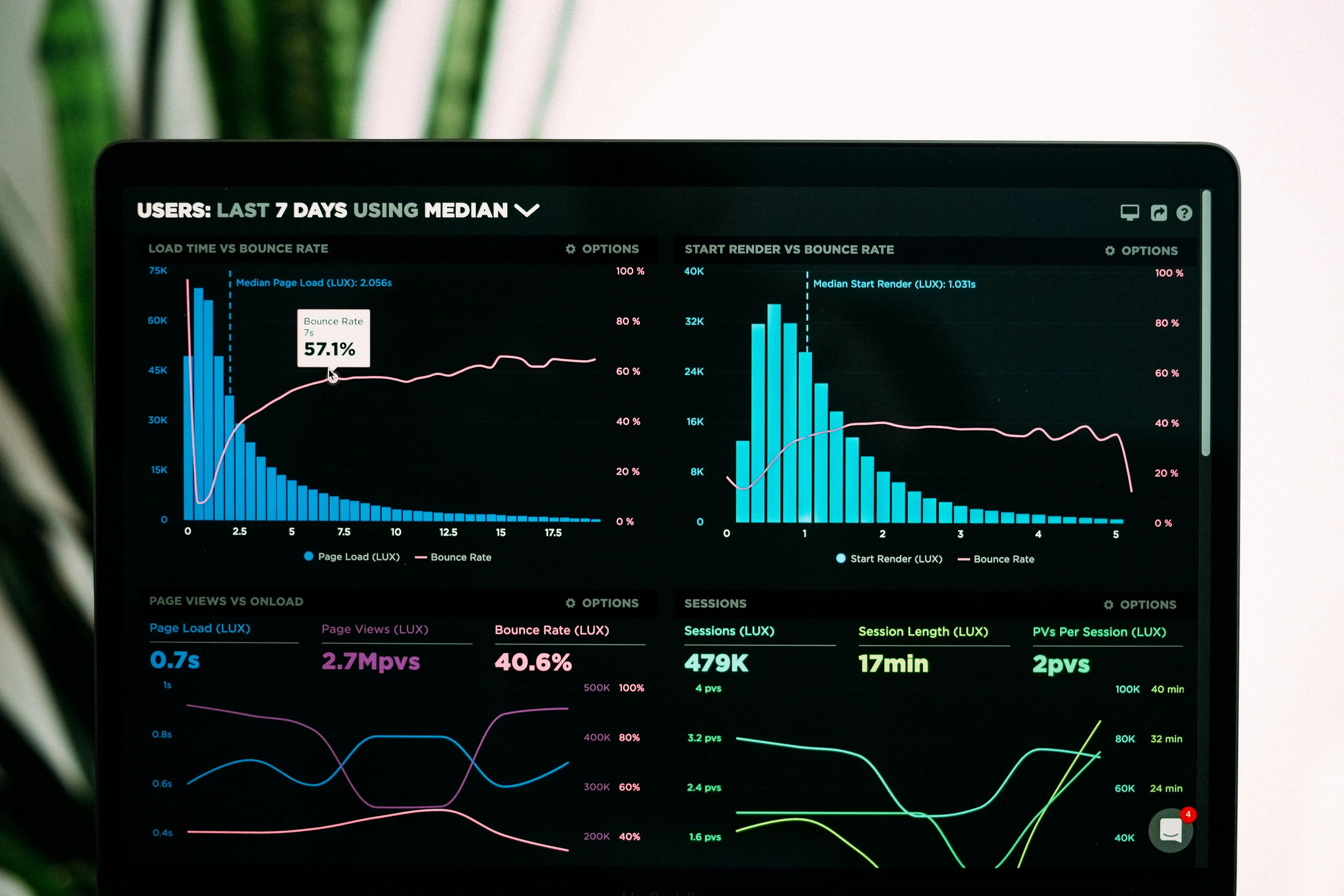
How to Get Started with AI (Without Getting Overwhelmed)
Starting with AI doesn’t mean overhauling your business overnight. Here’s a step-by-step approach that works:
Step 1: Identify Time-Consuming Tasks
What do you or your team spend hours doing each week? Start there. Common time-wasters include:
- Responding to the same customer questions repeatedly
- Creating social media content from scratch
- Manually entering data into spreadsheets
- Writing repetitive emails or proposals
Step 2: Pick One Use Case
Maybe it’s generating social media posts or automating customer responses. Focus on solving one problem well rather than trying to automate everything at once.
Step 3: Test Free Versions
Many tools offer free trials or basic plans. Take advantage of these to experiment without financial commitment.
Step 4: Choose User-Friendly Platforms
Look for tools with good documentation, support, and community. Avoid complex enterprise solutions when simpler alternatives exist.
Step 5: Train Your Team
Encourage experimentation, share tutorials, and avoid expecting perfection right away. Change takes time, and your team needs to feel comfortable with new tools.
Step 6: Track Results
After a few weeks, assess what’s improved: time saved, leads followed up, better customer satisfaction, increased sales, or reduced costs.
💡 PRO TIP: Start with one AI tool and master it before adding others. It's
better to fully utilize one solution than to half-heartedly use multiple
tools that don't integrate well.Recommended AI Tools for Small Businesses
| Use Case | Best Tools to Try | Starting Price |
|---|---|---|
| Customer Support | Tidio, ChatGPT, Zendesk AI | Free - $39/month |
| Marketing Content | Jasper, Canva Magic Write, Writesonic | Free - $29/month |
| Sales/CRM | HubSpot, Zoho CRM, Pipedrive | Free - $50/month |
| Data & Reporting | Power BI, MonkeyLearn, Tableau AI | $10 - $70/month |
| Admin Productivity | Grammarly, Otter.ai, QuickBooks | Free - $30/month |
Tool Selection Criteria:
- Ease of Use: Intuitive interface that doesn’t require extensive training
- Integration: Works well with your existing tools and workflows
- Scalability: Can grow with your business needs
- Support: Responsive customer service and helpful documentation
- Cost: Fits within your budget with clear ROI potential
⚠️ A Word of Caution About AI Content—Especially AI Art
While AI tools are powerful, they come with limitations and responsibilities. It’s important to understand the risks, especially when dealing with AI-generated content or imagery.
Use AI for Drafts and Brainstorms—Not Final Products
AI-generated art or writing can be useful to kickstart ideas, but they’re rarely ready to publish as-is. Human oversight is still essential for tone, brand alignment, and originality.
AI Art Comes With Legal and Ethical Risks
Most AI art tools are trained on images scraped from the internet, often without the original artists’ permission. The result is a legal gray area, especially if you plan to use that content for branding, merchandise, or advertising.
Consumers are increasingly wary of AI art—and many can spot it immediately. Using it without transparency can damage trust with your audience.
Even Written Content Needs Human Touch
Google and other platforms increasingly favor original, authoritative content. AI-generated writing can help you outline ideas or speed up drafts, but it’s not a replacement for your voice or expertise.
“We learned the hard way that AI-generated content without human editing can sound generic and disconnect from our brand voice. Now we use AI for inspiration and first drafts, but we always add our personal touch before publishing.” — Marketing Agency Owner
Best Practice: Use AI to Support, Not Replace Creativity
Think of AI as a creative assistant, not your creative director.
Use AI to:
- Brainstorm social posts and content ideas
- Generate first-draft copy for emails and blogs
- Visualize design concepts and layouts
- Outline newsletters or marketing campaigns
- Research topics and gather initial information
But always:
- Review and revise all AI-generated content
- Add your unique voice and expertise
- Ensure brand consistency and accuracy
- Maintain transparency about AI usage when appropriate

The ROI of AI for Small Businesses
Investing in AI tools isn’t just about keeping up with trends—it’s about measurable business impact:
- Time Savings: Automate routine tasks to focus on growth activities
- Cost Reduction: Reduce manual labor and operational expenses
- Improved Customer Experience: Faster response times and consistent service
- Better Decision Making: Data-driven insights for strategic planning
- Competitive Advantage: Operate more efficiently than non-AI competitors
Measuring Your AI Success:
Track these metrics to evaluate your AI tool performance:
- Time saved per week on automated tasks
- Customer satisfaction scores and response times
- Lead conversion rates and sales pipeline efficiency
- Cost savings from reduced manual work
- Revenue growth attributed to AI-enhanced processes
Getting Started: Your AI Implementation Checklist
Before diving into AI tools, assess your readiness:
Business Assessment
- Identified top 3 time-consuming tasks in your business
- Determined budget for AI tool subscriptions
- Evaluated current tech stack and integration needs
- Set clear goals for AI implementation
Tool Selection
- Researched tools that address your specific needs
- Signed up for free trials of 2-3 promising solutions
- Tested tools with real business scenarios
- Chosen one tool to implement first
Implementation Planning
- Created timeline for tool rollout
- Planned team training and onboarding
- Established success metrics and tracking methods
- Prepared backup plans for potential issues
💡 PRO TIP: Document your AI implementation process. What works, what doesn't,
and lessons learned will be valuable when you're ready to add more AI tools
to your business toolkit.Final Thoughts
AI isn’t a magic bullet, but it can be a game-changer—especially for small business owners wearing multiple hats. Whether you use it to automate your inbox, analyze customer trends, or brainstorm your next campaign, starting small and staying intentional will make all the difference.
Remember: you’re not replacing your team with robots—you’re giving them better tools to thrive. The goal is to free up human creativity and strategic thinking by automating the routine tasks that consume too much of your valuable time.
The businesses that will thrive in the coming years are those that embrace AI as a powerful assistant, not a replacement for human ingenuity. Start with one tool, master it, measure the results, and then gradually expand your AI toolkit as your comfort and confidence grow.
Your competitors are already exploring AI. The question isn’t whether you should start using these tools—it’s how quickly you can implement them to stay competitive and grow your business.
Need help choosing your first AI tool? The key is matching the right solution to your most pressing business challenge. Start there, and success will follow.
About the Author
This article was written by Will Coulter, a business technology consultant specializing in AI implementation for small and medium-sized businesses. With over 8 years of experience helping companies adopt new technologies without overwhelming their teams or budgets, Will focuses on practical, results-driven AI solutions that deliver measurable ROI. Need guidance on implementing AI tools in your business? Contact us today for a free consultation to discuss which AI solutions would work best for your specific needs and goals.
Last Updated: May 26, 2025